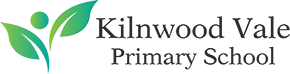School Meals
The school is proud to use Chartwells to produce healthy, nutritious and tasty school meals.
Children may:
- Have school lunch - this is free to all Early Years and Key Stage 1 pupils under the Universal Free School Meals programme.
- Bring a packed lunch - please see our Healthy lunchbox guide for ideas, tips and advice
**Please note, Kilnwood Vale Primary School endeavours to best manage and minimise the risk of allergic reactions to keep both our children and staff safe. In view of this, we respectfully ask families not to send in nut products in their child's lunch or snack**
(This also includes sweets and fizzy drinks)
If your child does have any allergies, please inform a member of staff at your earliest convenience.
Families who are eligible for free school meals should still contact the School Office to inform them even though all children are eligible under the Universal Free School Meals programme.
School Lunch Menu
Chartwells offer a varied menu which operates on a 3 week rotation. Children are able to make their choices in advance from the options available. For more information about Chartwells please visit their website https://www.chartwells.co.uk/
Please note, whether your child has a hot meal or packed lunch, it is not interchangeable throughout the school week. Should you wish to make a change to your child’s lunch arrangements please email info@kilnwoodvaleschool.org and we will confirm in writing when the change of arrangements can commence.
Paying for School Lunches (MCAS)
Parents of children in Nursery and Key Stage 2 (Years 3, 4, 5 & 6) are required to pay for school lunches. Parents need to log in to their MCAS account and credit their child's account in advance. Alternative lunch arrangements will need to be made for your child if you have not topped up your account.